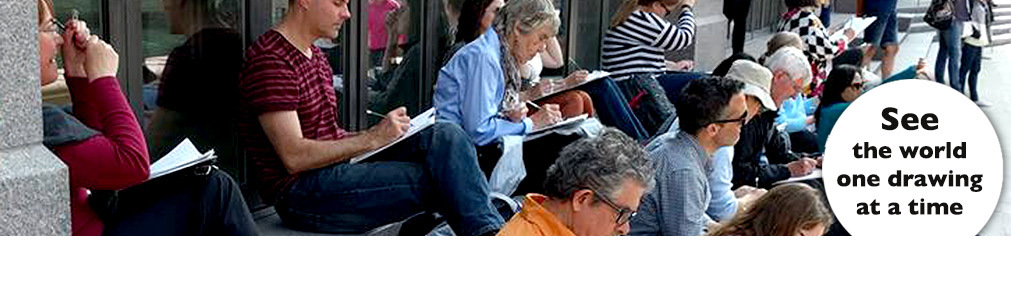Urban Sketchers Chicago Sketch Seminar 2019
Instructions
Click WORKSHOP PASS - the top item on the list. Click SELECT in the right-hand column. You must select the Workshop Pass before selecting workshops.
Click on your first workshop in the left-hand column. Click SELECT in the right-hand column. Repeat for each of the other three workshops you would like to attend. If you’re registering from a mobile device you will have to click the “back” button after selecting each workshop. Button example:

After selecting your last workshop, click VIEW SELECTION in the right-hand column.
Review your workshop choices to make sure that
1) you have selected the Workshop Pass;
2) you have selected one workshop for each of the four time slots
Then click BOOK NOWEnter your personal info. Then click CONTINUE
Note: If you have already registered yourself for the Seminar and are filling out another registration on behalf of someone else (using your email address), you should see a button that says ADD ATTENDEE. Go ahead and enter your information. Then click ADD ATTENDEE and enter the Attendee’s information in the new boxes. Then click CONTINUE.Review the Participant’s Waiver And Agreement and check the box if you have read and agree to the participant waiver and agreement.
Complete the payment. We are using PayPal to process payments. You can use a credit card and do not need to have a PayPal account to make your payment. Save BookWhen email with your ticket and workshops selections.